
Rambox is a PC desktop organizer. It allows you to unify as many applications as you want in one place, making it the perfect tool to improve productivity when working with multiple applications.
In addition, Rambox has three different plans:
· Basic Plan.
· Pro Plan.
· Enterprise Plan.
These three options have different functionalities, so you can choose which suits you. In this post, we will explain the details of the three plans so you can make an informed decision.
Rambox Basic Plan
The Rambox Basic Plan is the application’s heart and soul and the quickest and easiest way to start using our tool.
You will be able to include more than 700 applications in your taskbar and work with them in an organized manner and in the same place.
In addition, the Rambox Basic Plan offers you the following functionalities:
Real-time synchronization
Save all your workspace configurations and synchronize between all your devices in real-time.
When you change your workspace settings in Rambox, such as adding a new application, reordering a workspace, or muting an application, these changes will be saved on our servers. If you have the application installed on another computer, it will sync instantly.

Notification management
The Rambox Basic Plan gives you complete control over your notifications. You can tailor notifications for all your applications until they are pixel-perfect.
Choose for each application and workspace whether you want to see a desktop notification, hear a sound, or not receive notifications from that application.

Take advantage of our Notification Center. Rambox keeps track of all your notifications so you can stay up to date and quickly navigate to the application that notified you.
Also, Rambox visually reminds you of unread messages or emails for each application, so you can quickly decide where your attention is needed most.

Quick search
Rambox Quick Search is designed to maximize your productivity and efficiency. You’ll be able to quickly jump from one application to another fast. Reply to someone in Teams, read an email or finish editing your document at ninja speed.
You can find the quick search in your main menu or with the keyboard shortcut Alt+Shift+K.

This functionality also allows you to search not only for applications but also for files or conversations. Type in the name of the file you’ve been working on or your co-worker’s name, and Rambox will automatically display that file or chat, so you save time wondering and searching where it was.

Locking the application
The security and confidentiality of information handled at work can be vital. At Rambox, we know this; you can protect your login to our application with a master password or a FIDO U2F security key.
Protect your Rambox session when you are not at your workstation with a master password. This is especially useful if you use a shared PC, Rambox will ask you to enter the password when the application starts or after you manually lock it.
If others know your master password, you can also use a YubiKey. This way, you can instantly and securely access your Rambox session with a single security key.

Hibernate
Rambox allows you to automatically suspend inactive tabs to decrease your device’s RAM and CPU consumption while extending battery life. You can set each app to hibernate when you’re not using them. This is useful when you have many apps or apps that you don’t visit regularly, but you need to keep them handy without consuming memory and CPU.
Themes
At Rambox, we not only care about improving your productivity and efficiency, but we also know that aesthetics and design are essential when using an application. That’s why we offer a clean and neat interface, but you can also customize it to your liking, choosing the theme you like the most so you can work as comfortably as possible.

Focus Mode
At Rambox, we know how important concentration is and how easy it is to lose it when sound and message notifications burst onto your screen. That’s why we have created the perfect solution to avoid distractions and improve your productivity and efficiency when carrying out a task: Focus Mode.
With this mode, you can choose whether to turn off notifications indefinitely or manually set a time so that nothing disturbs you while you finish your task.

Custom applications
Rambox allows you to add as many applications to your main menu as you need to carry out your day-to-day work. Although Rambox has more than 700 applications, we know that you might need help finding precisely what you are looking for. That’s why it’s possible to add your custom applications.
Let’s take an example. You want to add the MusicForPrograming application, an application to improve the productivity and concentration of developers, but you can’t find it in the list of applications in Rambox. By clicking on “Add custom App,” you can enter the URL of the application you want to add, and it will be immediately displayed in your application bar.

Application Manager
It is common to wonder why your computer may be slow and how to free up RAM. The application manager allows you to check the computer resources consumed by each application. This way, you can quickly identify each application’s RAM and CPU consumption and take appropriate action, such as disabling or deleting an application.

So that you don’t have to check RAM consumption frequently, if an application is detected consuming a large amount of Rambox memory, you will be directly alerted with a notification.

General Proxy
Some applications, websites, and services are blocked for specific regions or are on a local network where you cannot access them. For that reason, you need to access them through a VPN or a proxy. Rambox works with HTTP proxies, HTTP, Socks, Socks4, and Socks5. You can set up a general proxy so that all applications connect through that proxy.

Rambox Pro Plan
The Pro Plan is designed for those who want to boost their productivity. All the features and functionalities of the Basic Plan are available in this plan. The difference lies in the added functionalities.
Below, you will find a list of all the functionalities that, in addition to those available in the Basic Plan, you will be able to enjoy with the Pro Plan:
Customizable workspaces
Customizable workspaces allow you to group applications by categories and display them in a way that suits your needs.
One of the main advantages of working with different workspaces is that you can configure them so that each workspace works with additional credentials. For example, if you need two other email sessions, you can create two separate workspaces, each with a different email address. This will prevent you from logging into Google multiple times or using different browsers for each login.
In the different applications of each workspace, you can choose whether to log in yourself with the credentials you want or inherit the workspace credentials with the “inherit from workspace” option.
If you choose the “inherit from workspace” option, for example, if you create a workspace with your company email and work with social networks, the applications you add to the workspace will log in with your company email. If you create another workspace with your personal or client email, the social networks you add will connect to that email.
This way, you can work simply and organize with different accounts and access the same place. Forget about having multiple tabs open in the same browser or using various browsers. This can create confusion, decrease your productivity and lead to errors. With Rambox workspaces, you will work in an orderly, efficient, and productive way.

All applications can be configured individually. You can choose how to display them (full screen or mass), which applications you keep active, whether you want to receive notifications from the application, and whether you want to activate them with or without sound.
As you can see in the following image, you can easily create a tile view with the applications you want to add to the workspace and, with a quick glance, you can get the latest information about them.
All tiles can be split vertically or horizontally, so you can have the layout you want in just a few seconds.
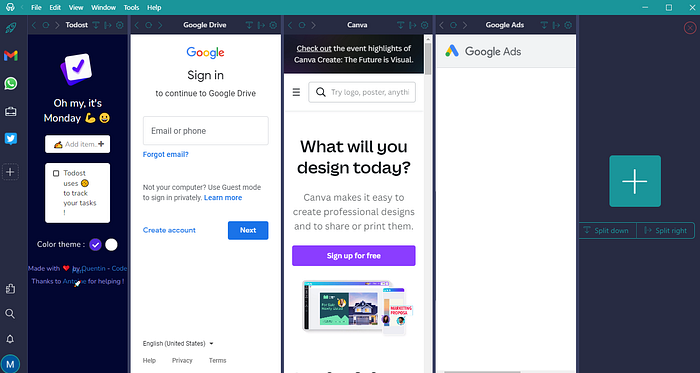

In addition, if you are a user with computer and programming skills, you can also access the advanced settings with the developer tools.
Spell checker
Rambox Pro Plan allows you to configure each application to highlight spelling mistakes in different languages automatically.
Applications can be configured with different spell-check languages. It is common to have international clients who may not speak your native language, so a spell checker is beneficial when communicating with them. If, for example, you have three customers who speak English, Spanish and French, set up your Gmail, messaging app, or social media in these respective languages.
Avoid mistakes and match the language you need to communicate in a specific application with this feature.
Extensions
With our selection of Google Chrome extensions, your everyday life will be much easier. You can integrate spell checkers, password reminders, an ad-blocker, and more.
Rambox allows you to enable a curated list of different extensions in each application easily. Extensions work per session. This means that if you have two applications with the same profile and you add an extension to one, both will have the extensions you set up first.
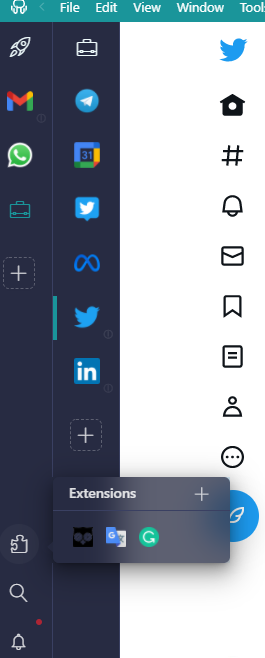
JavaScript and CSS injection
Rambox Pro Plan allows you to have 100% customization of the application. Change the behavior of an application by including code to add extra functionality, change a default action, etc.
Sometimes applications do not work as expected. Maybe you want repetitive tasks to be done automatically or change the default behavior of an app. With JavaScript injection, developers can tweak all these details to improve their experience with any application.
The layout of applications can also be changed manually or using a Stylish service.

Mobile view
This feature allows you to view and use the interface of applications as you do on mobile platforms.
You can choose to view each application as you would in a browser or as you would on a mobile device. This is useful in some cases when the mobile view of the application focuses on specific functions. Because these interfaces are designed for mobile devices, they show you a more detailed and minimalistic view.

Do you like what you see? Now you can try the Rambox Pro Plan for 30 days for free! Download our app and enjoy Rambox Pro’s features without cards or bank accounts. It’s that easy.
Rambox Enterprise Plan
This plan is specially designed for companies that manage multiple teams. In addition to all the functionalities of the Basic and Pro Plan, the Enterprise Plan includes business-specific features.
Below you will find a detailed list of the features and benefits that Rambox can bring to your teams and employees:
Team management
One of the business-specific features of Rambox Enterprise is the possibility to manage all your employees’ workspaces; adding or deleting apps or groups of apps. All this is done by means of an intuitive web admin page, where the administrator can create/delete teams, and assign them specific workspaces with different apps.

At the same time, you will be able to grant each employee different permissions: Basic, Intermediate, and Full.
Basic users do not have the possibility to modify their working environment, but to use the apps and groups that the administrator assigns them. The case of Intermediate employees is similar, with the difference that they can add extra apps to their workspace. Finally, employees with Full permission have the freedom to add and delete apps at their own preference inside Rambox.

Brand personalization
Enterprise Plan is specially designed as a working tool for companies.
This plan will allow you to configure and customize your Rambox application, its themes, and its colors to match your company’s corporate identity.
Pre-installed workspace
As a company, you probably have more than one team: sales, human resources, financial, administration, etc.
For that reason, the Enterprise Plan allows you to set up different workspaces per team. These workspaces will appear in a predefined way, in your employees’ Rambox application, depending on the team they belong to.
Active Directory/SAML IdP
Through SAML, you are able to access multiple web applications using only one set of login credentials. This feature is particularly helpful for companies that possess their own login methods for their employees. You have the possibility to activate this option for your Rambox Enterprise plan, as well as other SSO authentication methods like Google, Twitter, or Facebook.
Centralized invoicing
In Rambox Enterprise, payment is no longer a problem. With the centralized billing option, the administrator of the Enterprise plan can set a single payment method (credit card) for all the employees’ accounts belonging to the company. Then, the monthly subscription of all the employees is charged on that credit card, generating a single invoice. As simple as that!
If you already know which plan is right for you, download Rambox, configure it to your liking, and enjoy all its benefits right now.
Any questions about the features of Rambox or any of our plans? Do not hesitate to contact us!
